Best Online Square Footage Calculators
Let’s start with web tools that can simplify figuring out square footage. These digital resources are easy to use and produce precise results in seconds. They all offer immediate results for both rectangular and irregularly shaped spaces, and users can easily enter values in various units, such as feet, inches, meters and centimeters. These websites can help calculate the necessary quantity and cost of supplies and efficiently plan projects. However, please note that some more complicated shapes are not covered by these calculators, and a better choice for such spaces is a home design app. Some examples follow.
Calculator.net is an easy-to-use online square footage calculator that helps people quickly and precisely calculate the area of different locations. You can calculate the footage of the following room shapes: rectangle, circle, ring, triangle, trapezoid, sector and parallelogram.
Calculator Soup is a handy website for easy calculations of space. Footage can be calculated for shapes such as square, rectangle, circle, annulus, triangle and trapezoid.
Omni calculator is another intuitive and user-friendly square footage calculator that makes it simple to determine the footage of any space. Supported room shapes: square, rectangle, circle, triangle, hexagon and octagon.
Home Design Apps
The more advanced and universal way of calculating square footage is using a home design app. Once you create a room in one of such apps on your device, its size is automatically calculated and displayed on the floor plan. This works for both rectangular rooms and spaces of any shape, even those with circular or arched walls. By using digital algorithms, human errors in calculations are completely eliminated.
You get precise square footage for all rooms, even in the free Live Home 3D app. As a bonus, you’ll get a 3D model of your space created in real time, allowing you to evaluate your design ideas and experiment with different furniture and decor items.
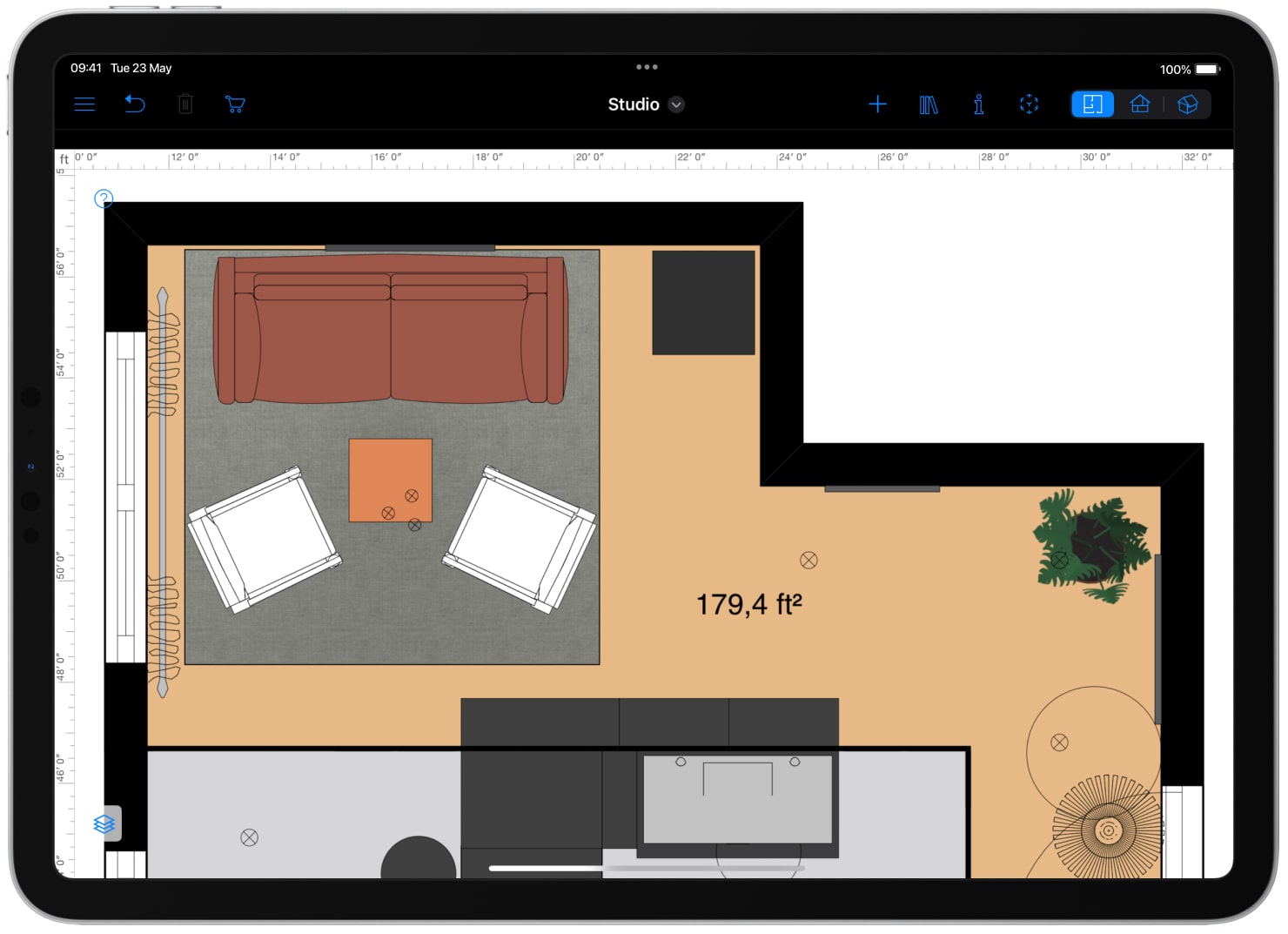
New Ways of Measuring Your Rooms
Measuring your spaces doesn’t necessarily imply using a measuring tape. Some of the more technological approaches are using the Room Scanner feature of your iPhone or iPad or a laser measure, if you have one.


