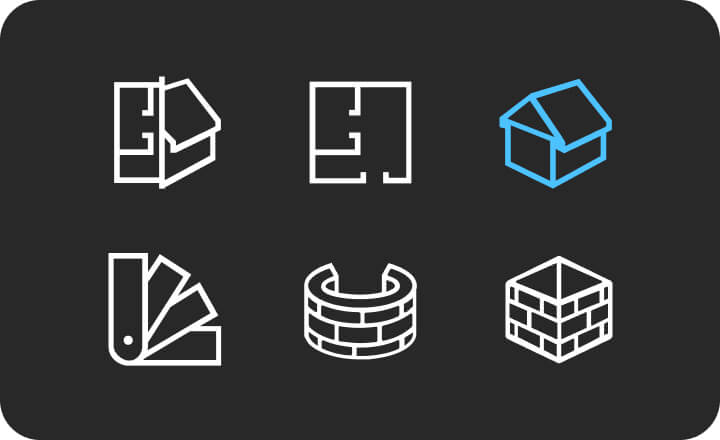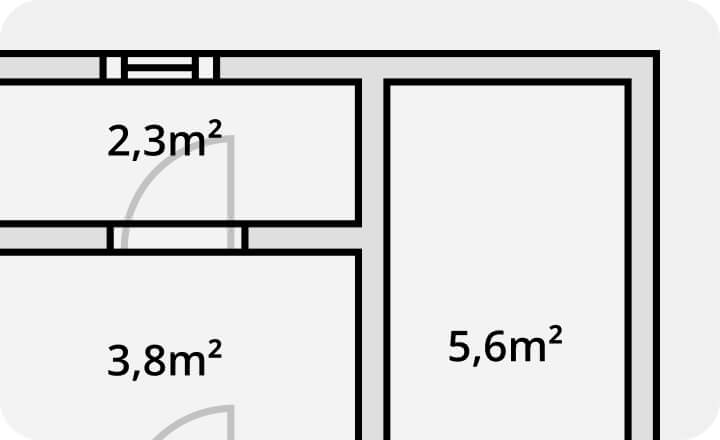Everything You Need in One App
A multi-platform home and interior design software that has been installed on more than 12 million devices has finally come to Android. Live Home 3D combines ready-made house and room templates and advanced construction, design and terrain editing tools, making it the perfect app for both interior design amateurs and professionals.

Create Detailed, Professional Floor Plans
The intuitive tools of Live Home 3D help create precise digital home plans, accurately place doors, windows and furniture. Advanced tools available in the Pro Edition allow you to create and build custom objects, for instance, roofs, beams, furnishings and more.

3D Visualization of Your Design
Easily switch between a 2D floor plan and a 3D mode to preview your project or make additional changes like moving furniture or trying out different colors and textures.

Fully Adjustable Lighting
Not only Live Home 3D allows you to adjust color and brightness of all of the interior lighting, but you also have full control over the natural light. Change the time of day and the date or set the exact geographic location of a house. Experimenting with these parameters will help you achieve the most accurate lighting scene.

An Extensive Material Library
Find the best fitting solution in the collection of over 2,100 materials & textures and easily apply it to an object with drag-and-drop. Enrich the collection even further with your own materials by simply importing an image from your device into the app.

2,400+ Furnishings
Access a rich library of furniture, appliances, decor and other objects available in the app, import your own objects or get additional themed packages for more functional and beautiful designs.

Multiple Import Options
Choose and download additional furniture and other objects from a large online collection that you can access directly from the app—Trimble 3D Warehouse™. You can also import your own 3D objects in COLLADA, SH3D or OBJ formats.

Export Videos, Images and Panoramas
Showcase your design project with various export options: export floor plans and 3D views to JPEG, TIFF, PNG, BMP or 360° Panorama JPEG file formats. Film a room or a house tour by setting up a camera path and recording a 3D video walkthrough. Export any object or the entire building as a 3D model and use it in other apps and programs.
Create Panoramas and Spherical Videos
Impress clients or friends with your home design project by exporting it as a Panorama JPEG image or creating spectacular 360° videos and stereo 3D 360° videos.

Landscape Creation
With the help of the terrain editing tools, you can create elevations, depressions, and cutouts; add pathways and pools. Create mountains, hills and lakes for a beautiful landscape around your house.
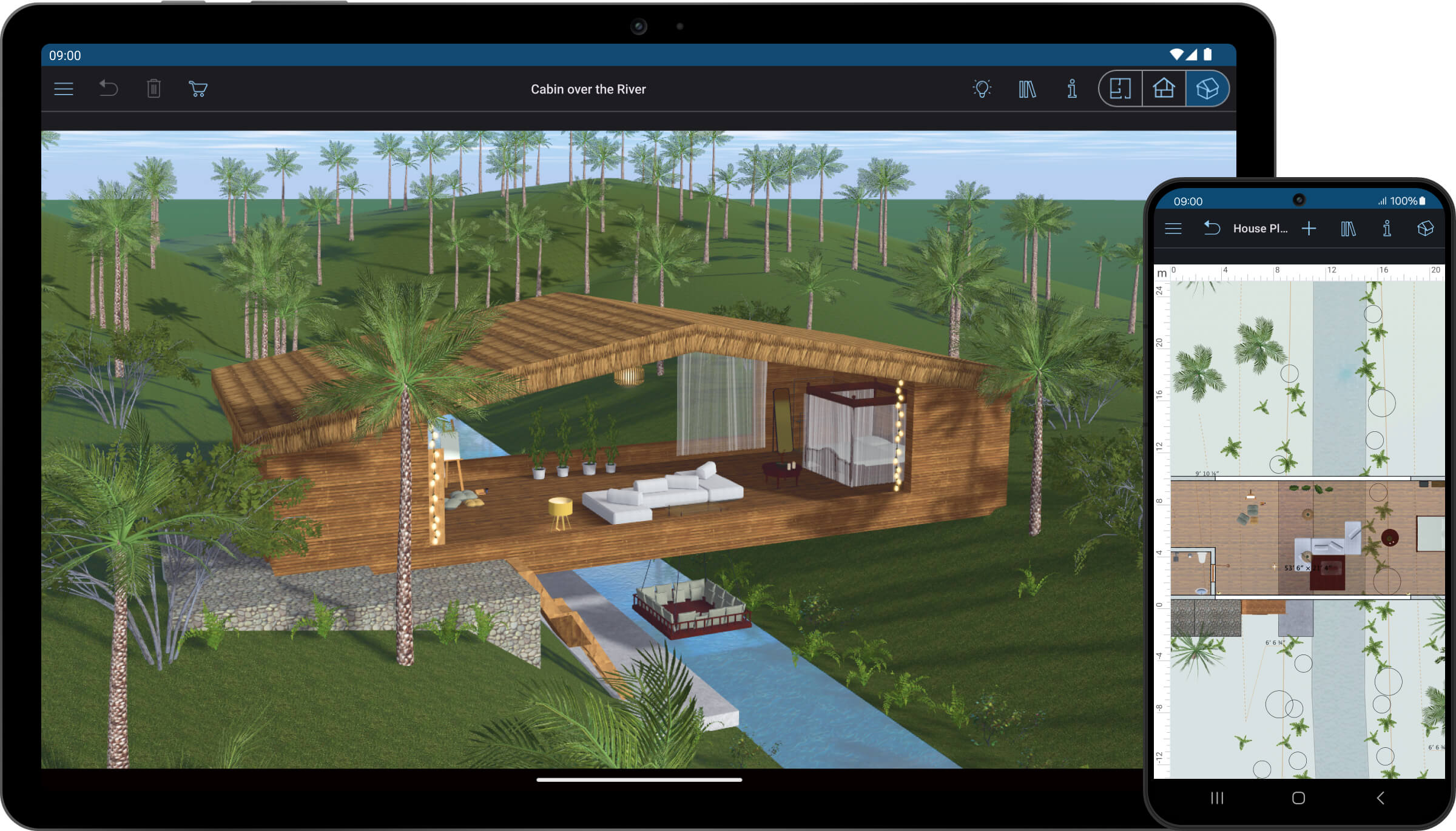
Elevation View
The side view mode will allow you to arrange and accurately place doors, windows and furnishings that are in direct contact with the wall. This feature is also perfect for working with panels or niches and other openings.
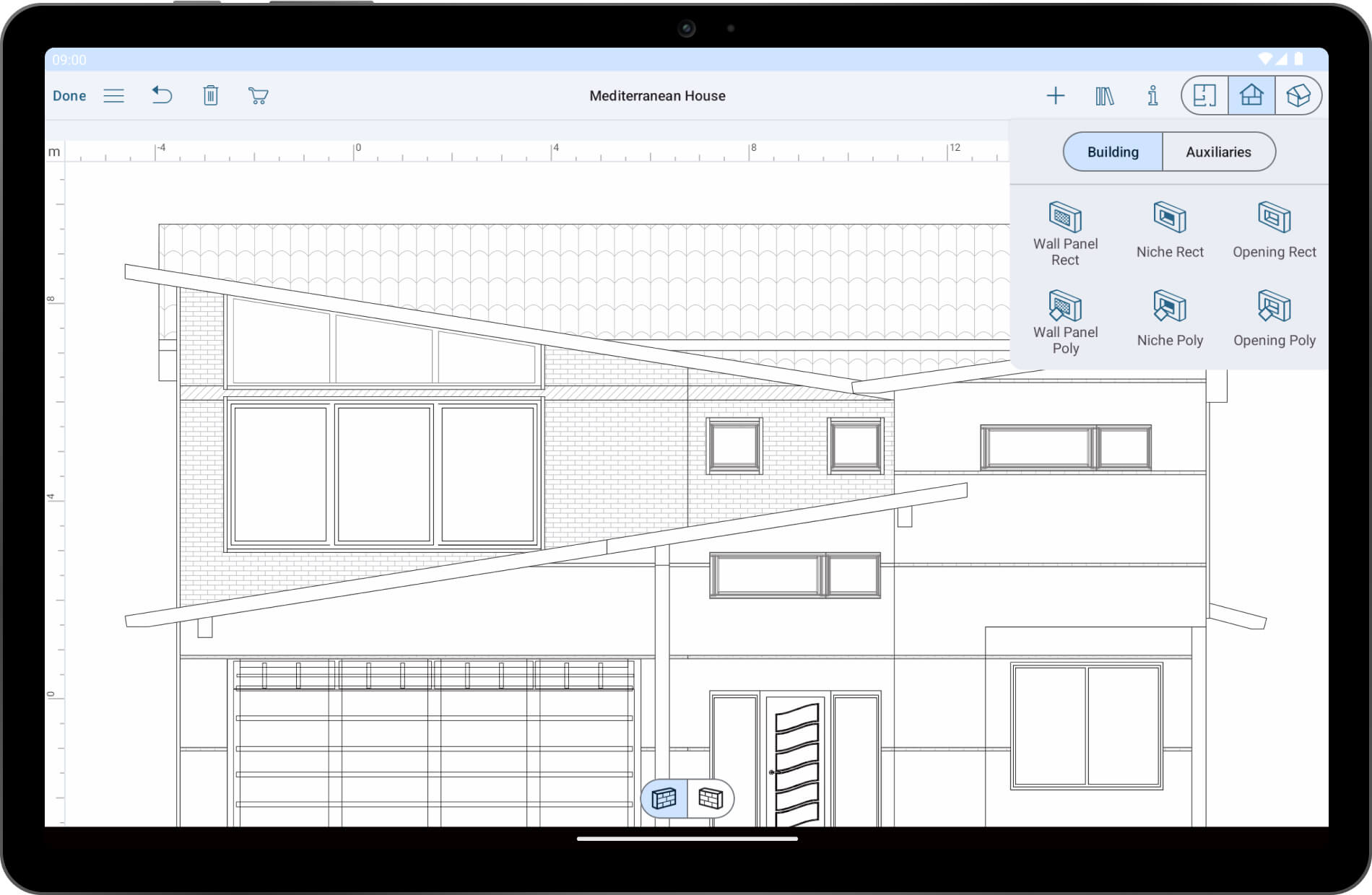
Create and Edit Materials
Make the materials and textures used in your project even more realistic with the Material Editor. Adjust roughness, metalness and other parameters and create physically based materials.
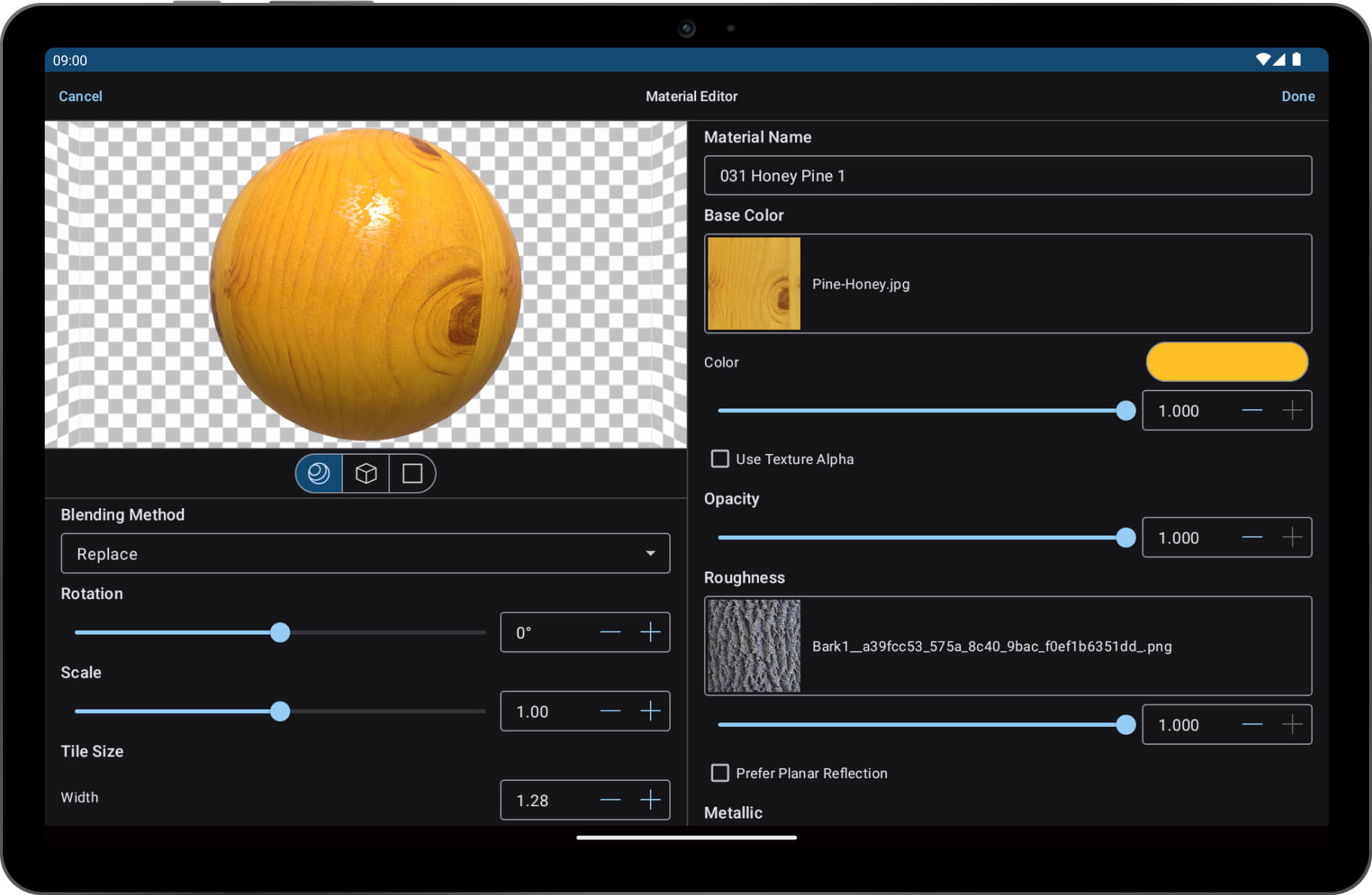
Light Editor
Using the Light Editor, you can add a custom light source to any object, adjust its position, attenuation, color and more.
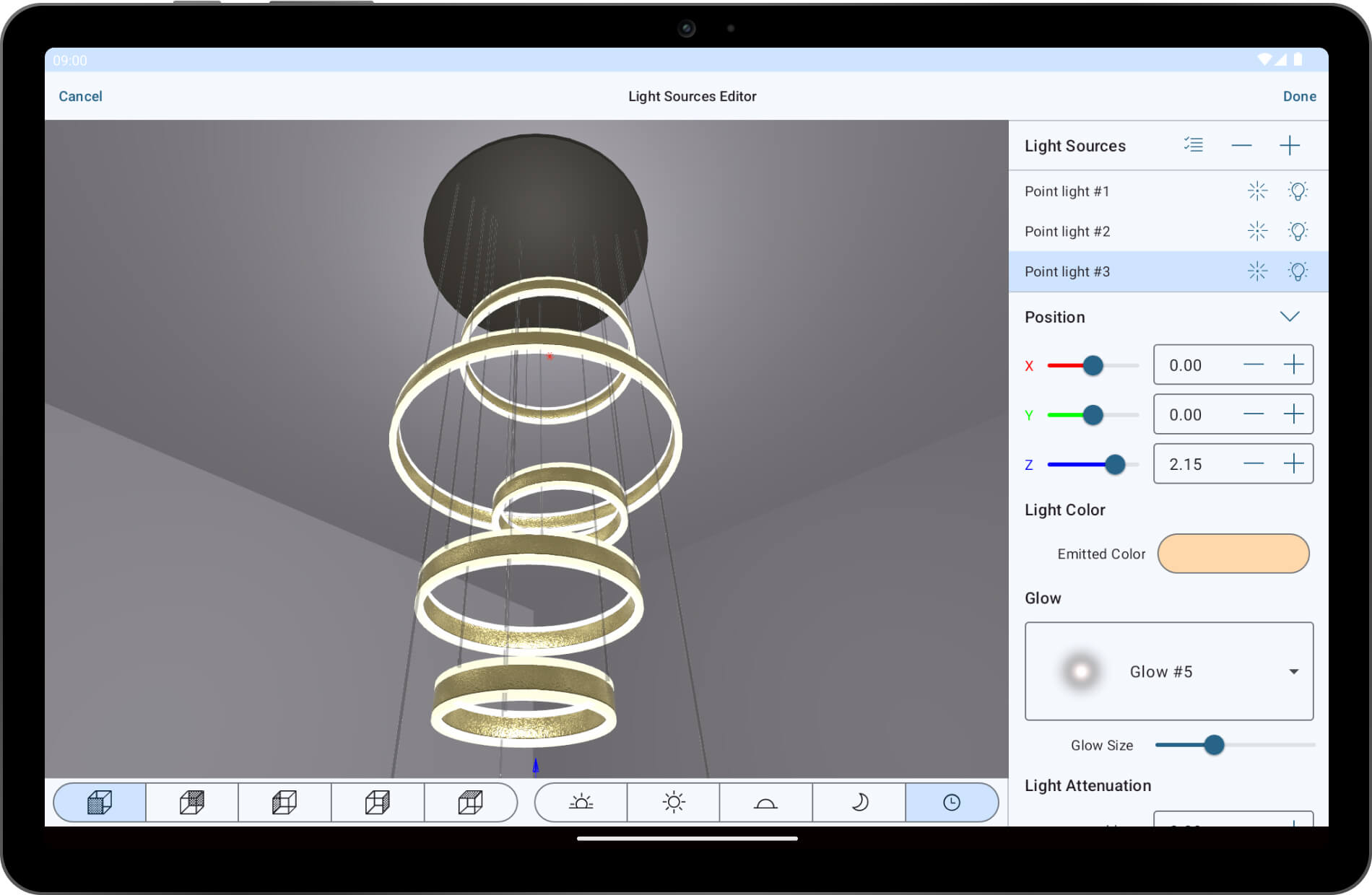
Efficient Construction Tools
The Pro edition offers custom roofs and professional building tools. Design complex roofs and create custom objects, such as stairs, columns, beams or furnishings with the advanced Building Block tool.
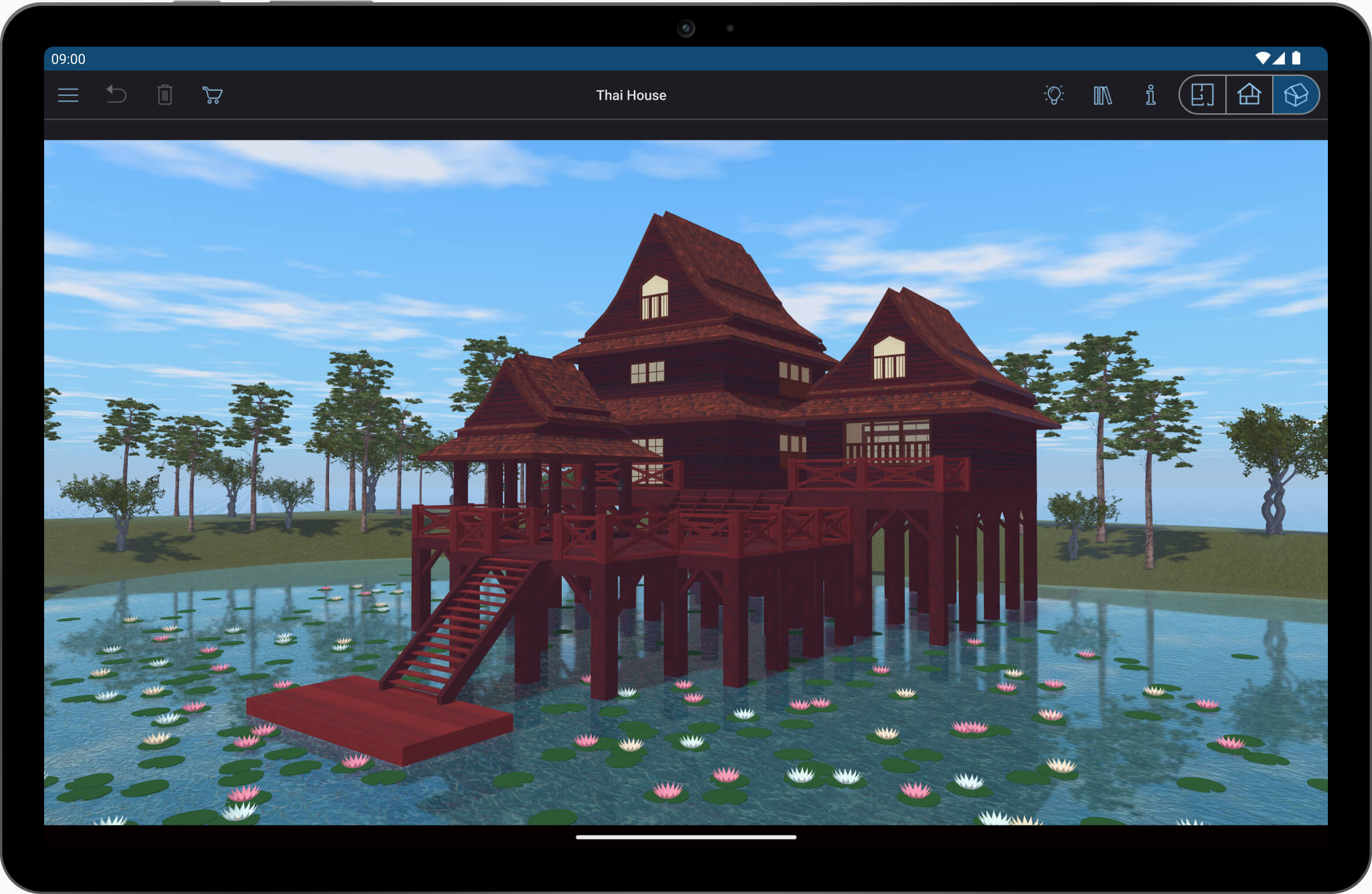
Export in High Resolution
Create stunning snapshots up to 16384 × 16384 px, export 360 degree spherical panoramas and Ultra HD videos of your projects with a resolution of up to 8192 × 4096 px. The advanced camera settings brought by the Pro Edition unlock the perspective, orthographic views of the camera as well as the vertical field of view, allowing for more professional video walkthroughs.

Video Tutorials
System Requirements
Requires Android 10+, RAM 4GB+, 2GB+ of available storage space.
Return Policy
Returns are processed by Google according to Google Play Policy.
Available In
English, German, French, Italian, Ukrainian, Russian, Japanese, Chinese (Simplified), Spanish and Portuguese languages.
Useful Articles
10 Interior Design Trends 2025
We’ve picked 10 most popular interior design trends that will help you stay on the wave during the next few years.
Game Room Ideas
Discover some creative game room ideas.
Square Footage Calculators
These calculators will help you get fast and precise measurements.
Latest News
January 22, 2025
Live Home 3D v4.9.8 contains improved materials and interface enhancements. Read more ›
November 14, 2024
Live Home 3D v4.9.7 adds the Outdoor Materials in-app and other improvements.
November 6, 2024
The public release of Live Home 3D for Android is out!