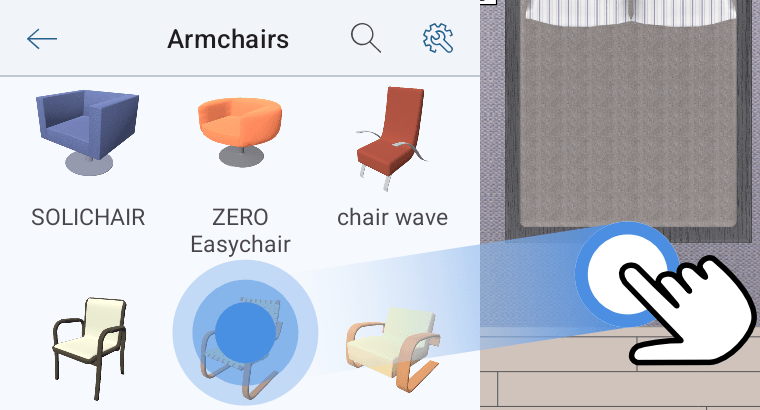Añadir objetos
1. Pulse el icono Biblioteca de la barra de herramientas.
2. Elija la sección Objetos en el panel.
3. Desplácese arriba o abajo hasta encontrar la categoría de objetos que necesite.
4. Pulse el icono de la categoría para abrirla.
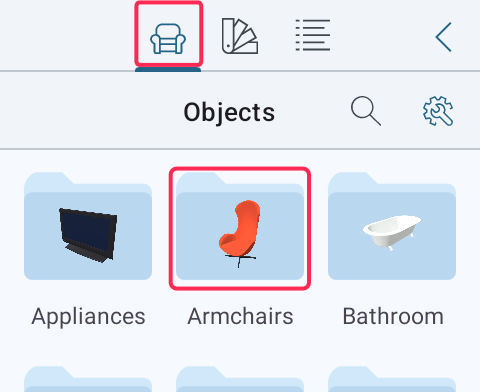
5. Arrastre un objeto de la biblioteca a la vista 2D o 3D.