Adding Arc Walls
To add an arc wall segment:
1. Activate the Arc Wall tool.
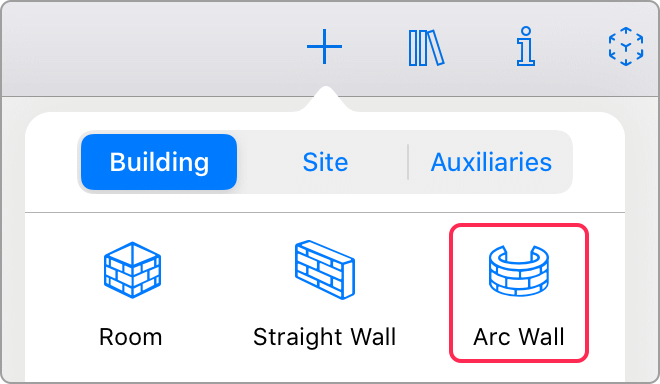
2. Touch the floor plan and drag the finger to start drawing.
3. Detach your finger off the screen to specify the end of the wall.
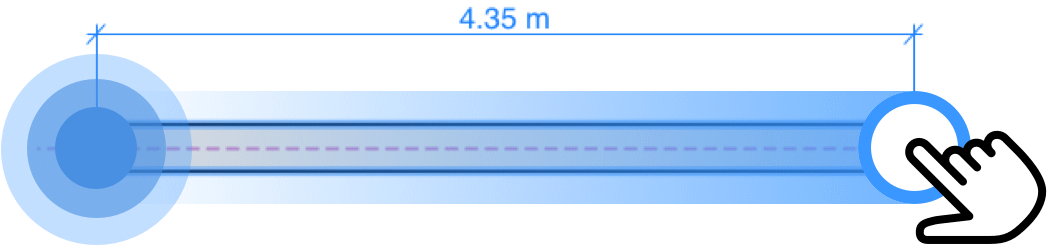
4. Move an arrow located in the middle of the wall to one or another direction to bend the wall.
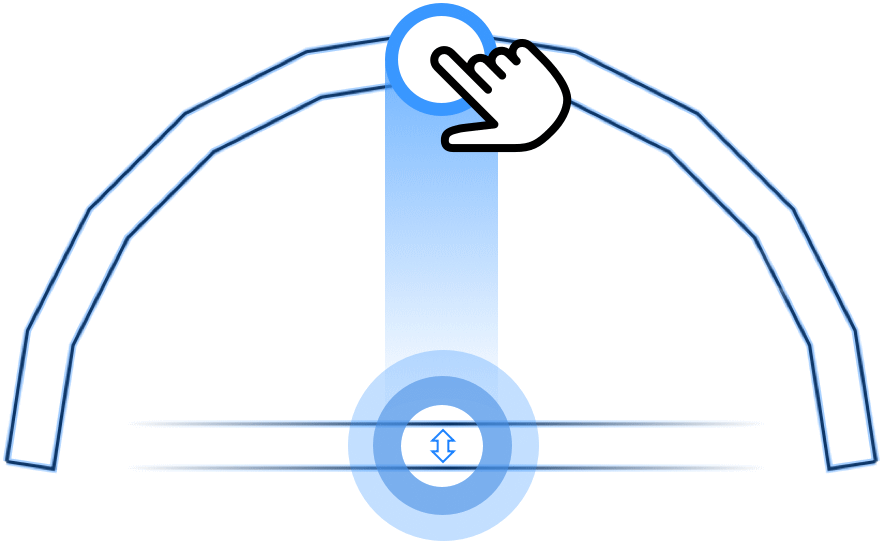
5. Tap on the Complete button in the toolbar to exit the arc wall editing mode.