Exibição de elevação 2D (edição Pro)
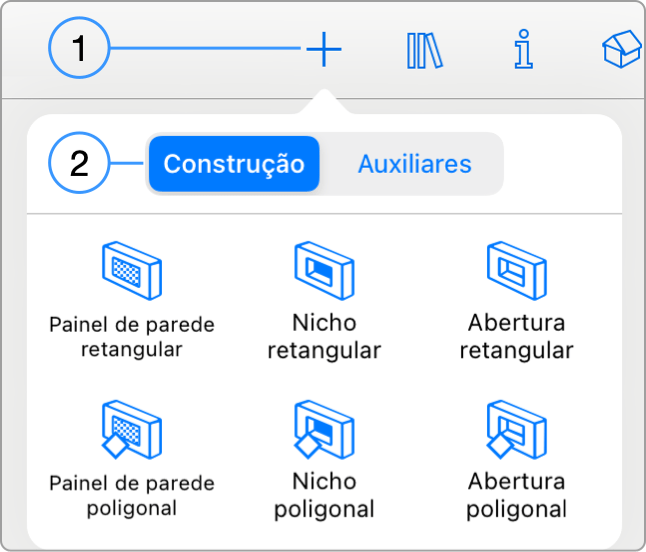
1. Mostrar ferramentas.
2. Ferramentas para adicionar aberturas, nichos e painéis de parede.
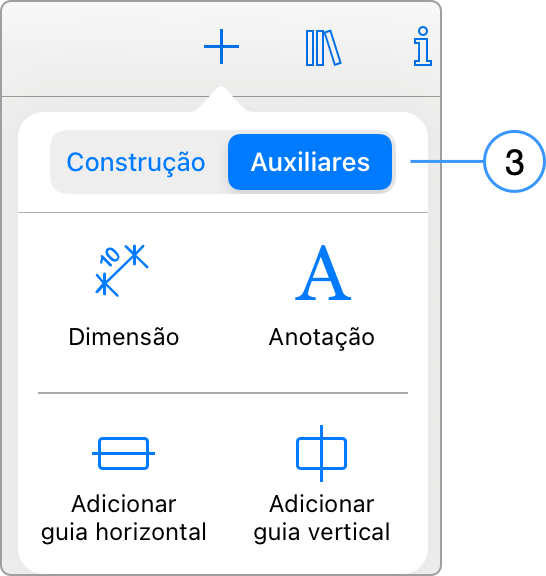
3. Ferramentas para adicionar dimensões e anotações.
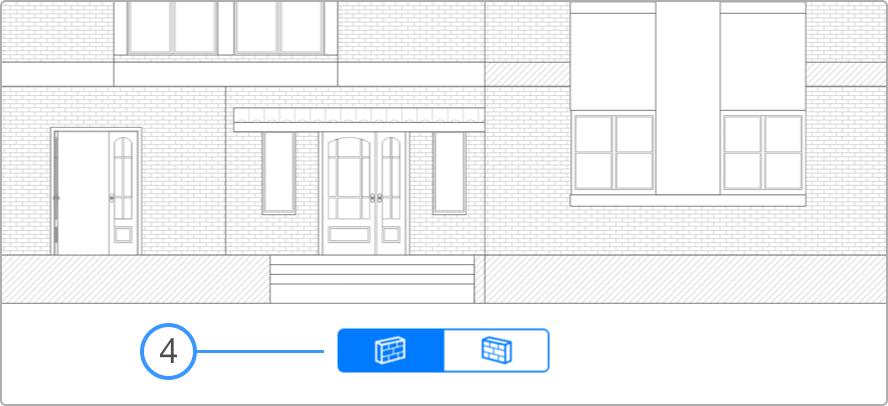
4. Alterar laterais da parede (por exemplo, exibição interna/externa).
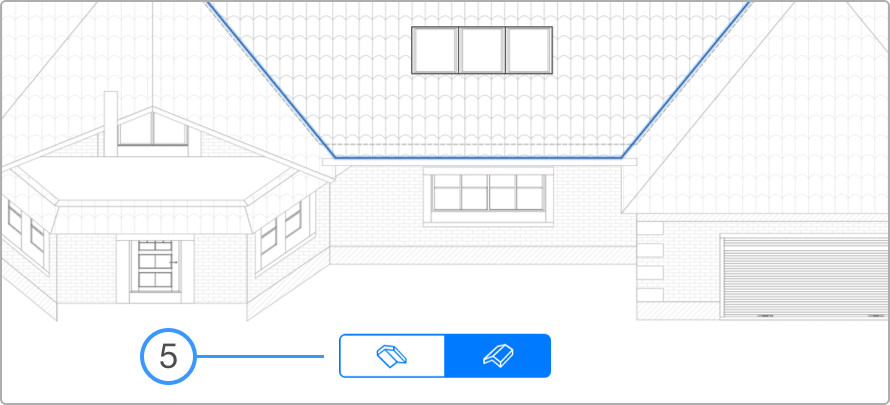
5. Alterar laterais de segmento do telhado.