Working with Projects
Exporting Elevations
You can export a 2D Elevation view as an image in the PNG, PDF, JPEG, BMP or TIFF format.
Open the 2D Elevation view and make sure that there are the correct story, wall side and scale. Notice that the app will export the current view.
To export an elevation:
- Tap on the Menu button
 and choose Export and then Share.
and choose Export and then Share. - In the Export popover, select 2D Elevation View.
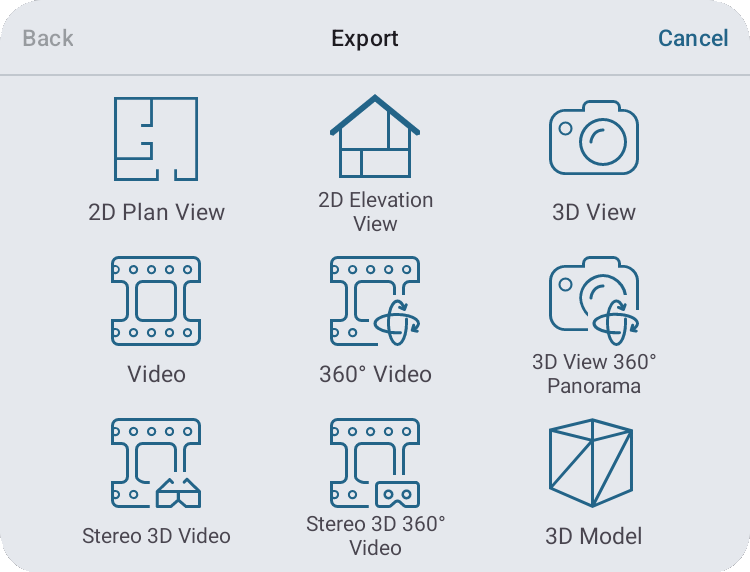
- Select a file format and tap on the Share button.
- Select where you want to save the created file, or which app or device you want to share it with.