Floor Rect Tool
To add a floor:
- Click and hold the left mouse button where a first corner of the floor should appear.
- Move the cursor diagonally to specify the location of the opposite corner.
- Release the button.
To adjust the size or location of the created floor, select it and drag one of its corners.
Detailed info:
Ceilings and Floors