Roof Poly Tool
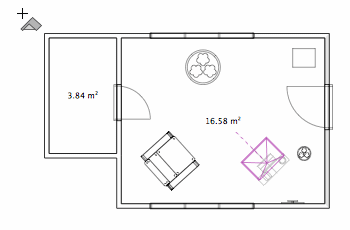
To add a roof:
- Click on the floor plan to locate the first corner of the roof.
- Click several more times to place all of the other corners except one.
- Double-click to add the last corner.
To edit the shape of the object, double-click on its outline. In the editing mode, you will be able to move, add or delete corners of the outline.
Detailed info:
Roofs in Live Home 3D