Room Tool
To create a room:
- Click and hold the left mouse button where a first room corner should appear.
- Move the cursor diagonally to specify the location of the opposite corner.
- Release the button.
The floor and ceiling will be created automatically.
To adjust the configuration of the created room, you can move its walls individually.
Detailed info:
Walls