Main Window Interface
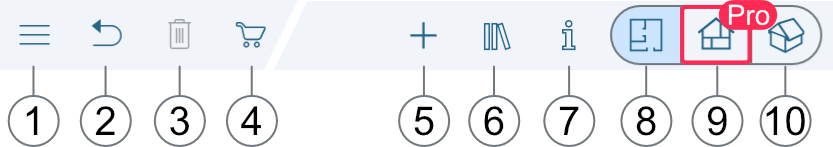
1. Open project, store, settings, and more.
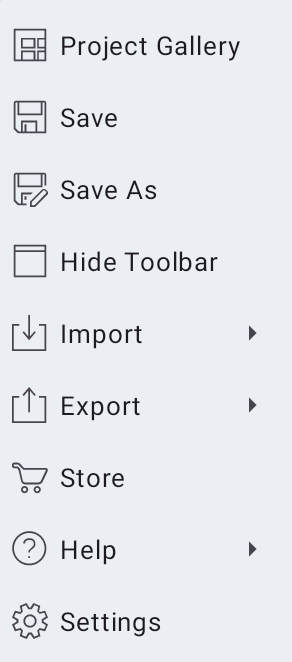
2. Undo. Touch and hold for Redo.
3. Delete.
4. Online store.
5. Show tools (see 11, 12 and 13).
6. Object and material libraries.
7. Show Inspector (see the following page).
8. 2D Floor Plan.
9. 2D Elevation View (Pro Edition only).
10. 3D view.
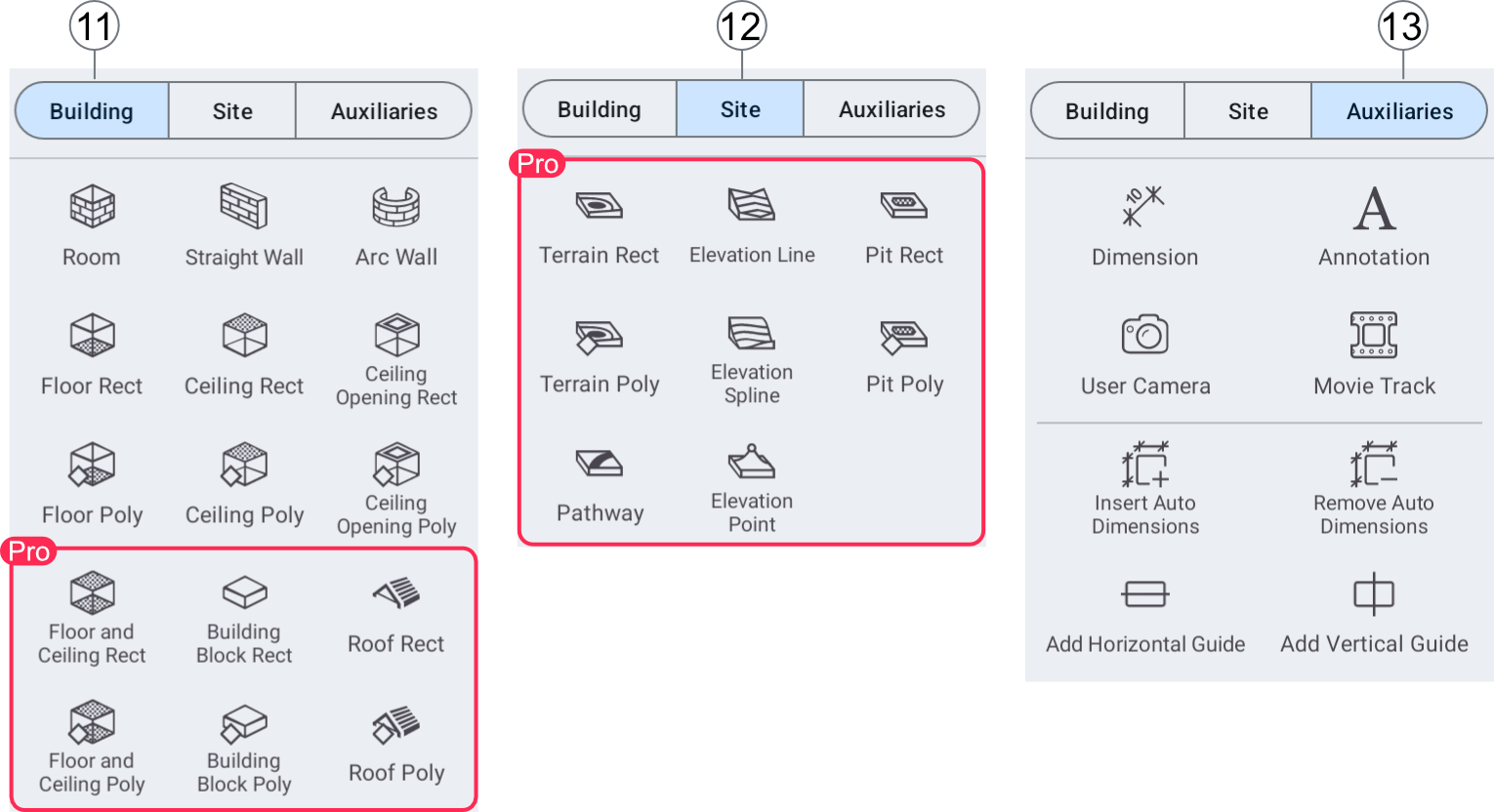
11. Tools to add parts of a building.
12. Tools to edit the terrain (Pro Edition only).
13. Tools to mark up the floor plan.