主窗口界面
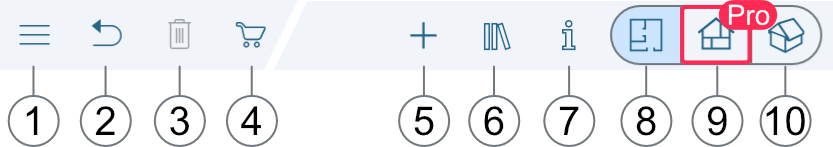
1. 打开项目、商店、设置等。
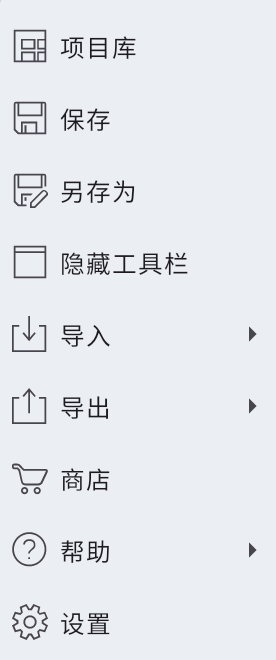
2. 撤销。轻触并保持来恢复。
3. 删除。
4. 显示工具(见 11、12 和 13)。
5. 对象及材料库。
6. 显示检查器(见下页)。
7. 以扩增实境共享 3D 模型。
8. 2D 平面图。
9. 2D 立视图视图(仅限 Pro 版)。
10. 3D 视图。
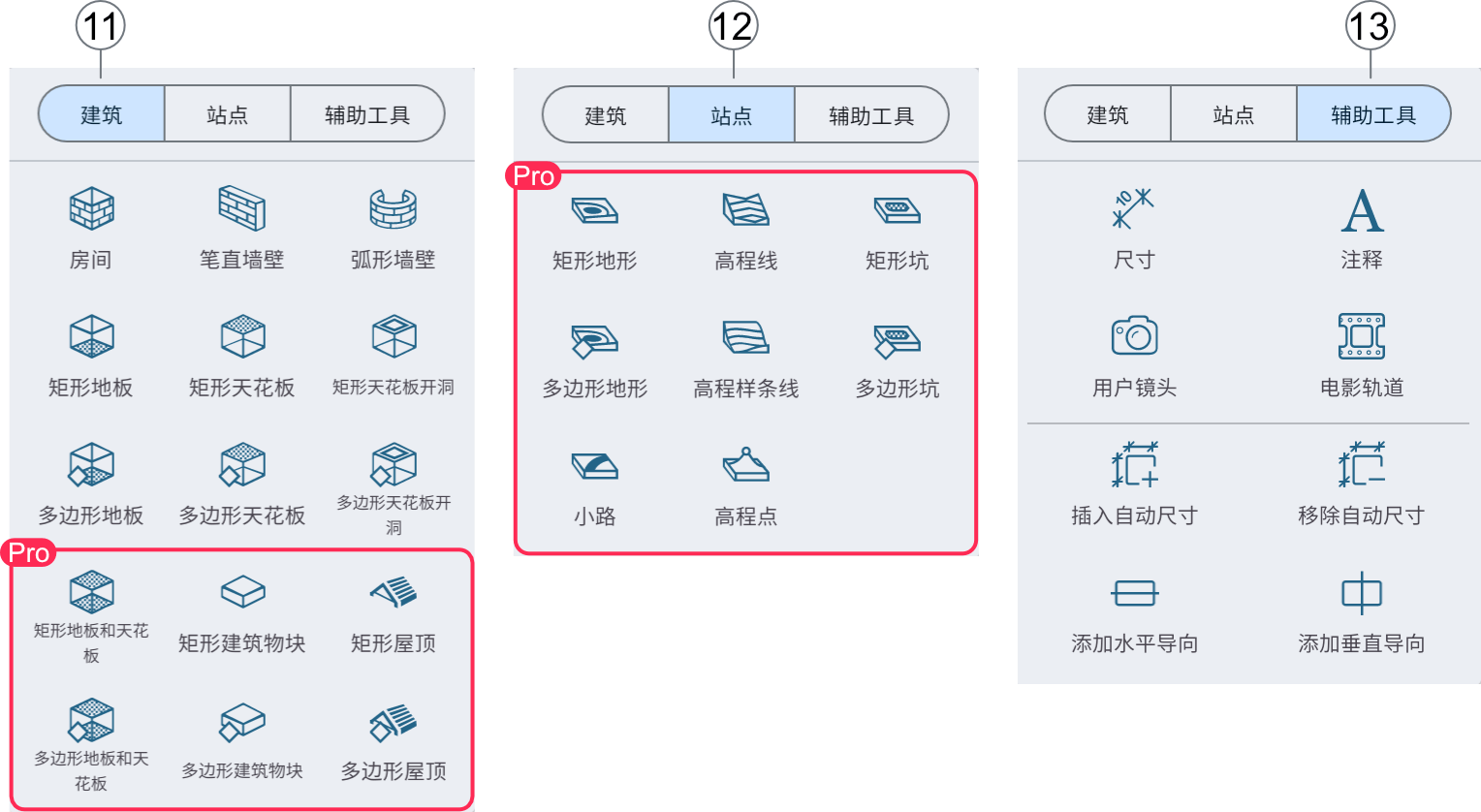
11. 添加建筑部分的工具。
12. 编辑地形的工具(仅限 Pro 版)。
13. 标记平面图的工具。
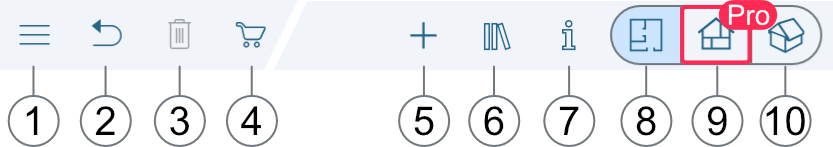
1. 打开项目、商店、设置等。
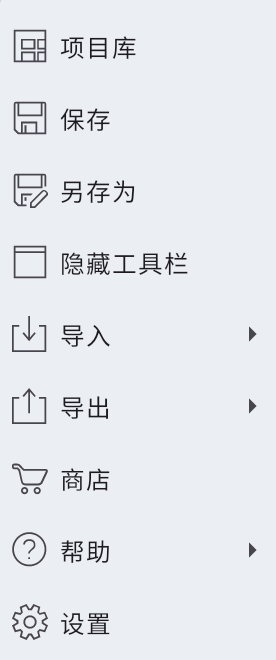
2. 撤销。轻触并保持来恢复。
3. 删除。
4. 显示工具(见 11、12 和 13)。
5. 对象及材料库。
6. 显示检查器(见下页)。
7. 以扩增实境共享 3D 模型。
8. 2D 平面图。
9. 2D 立视图视图(仅限 Pro 版)。
10. 3D 视图。
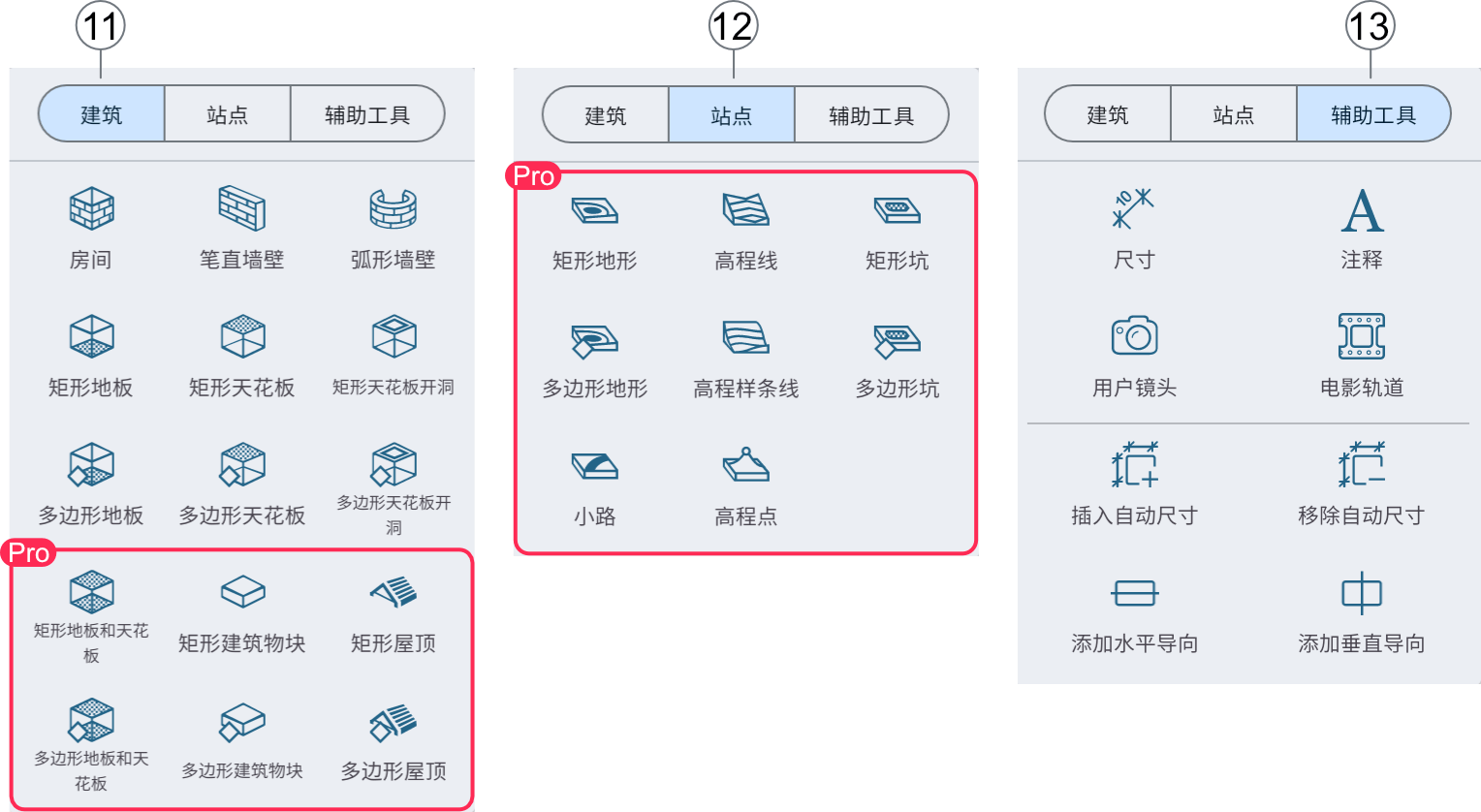
11. 添加建筑部分的工具。
12. 编辑地形的工具(仅限 Pro 版)。
13. 标记平面图的工具。