Vista de elevación 2D (edición Pro)
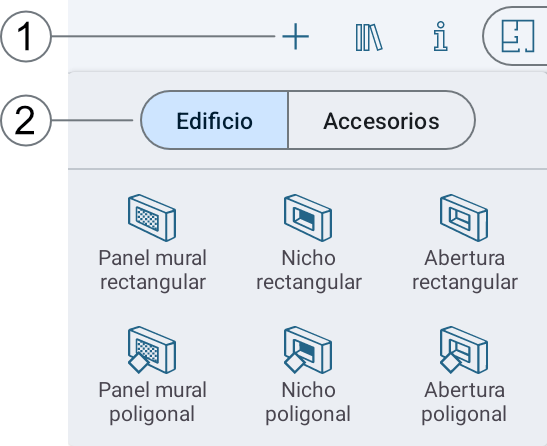
1. Mostrar herramientas.
2. Herramientas para añadir aberturas, nichos y paneles murales.
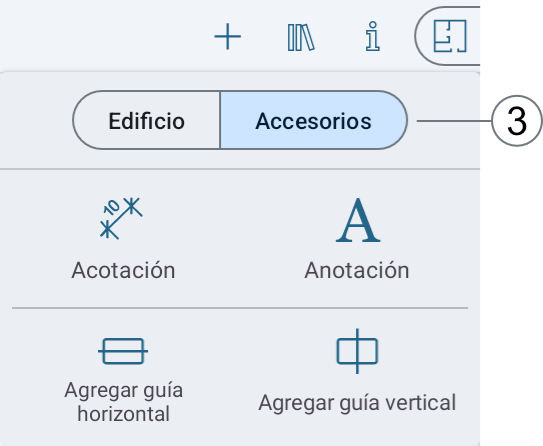
3. Herramientas para añadir acotaciones y anotaciones.
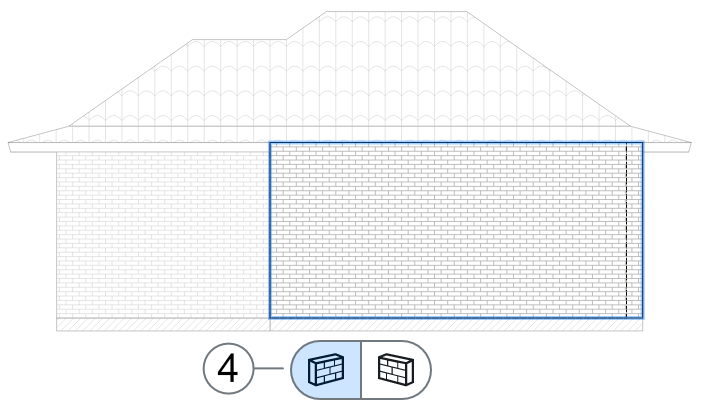
4. Cambiar los lados de una pared (vista interior/exterior).
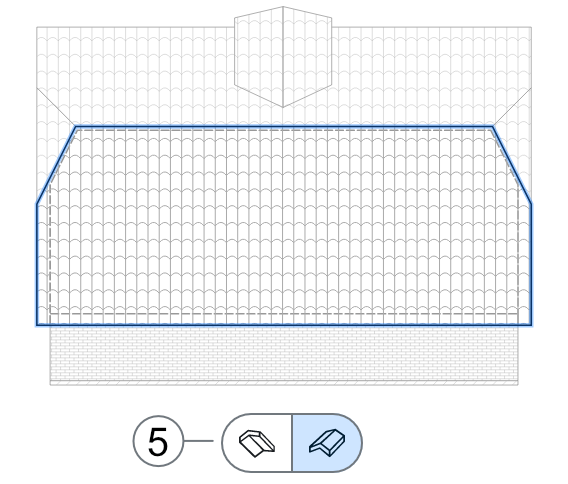
5. Cambiar los lados de un segmento de cubierta.