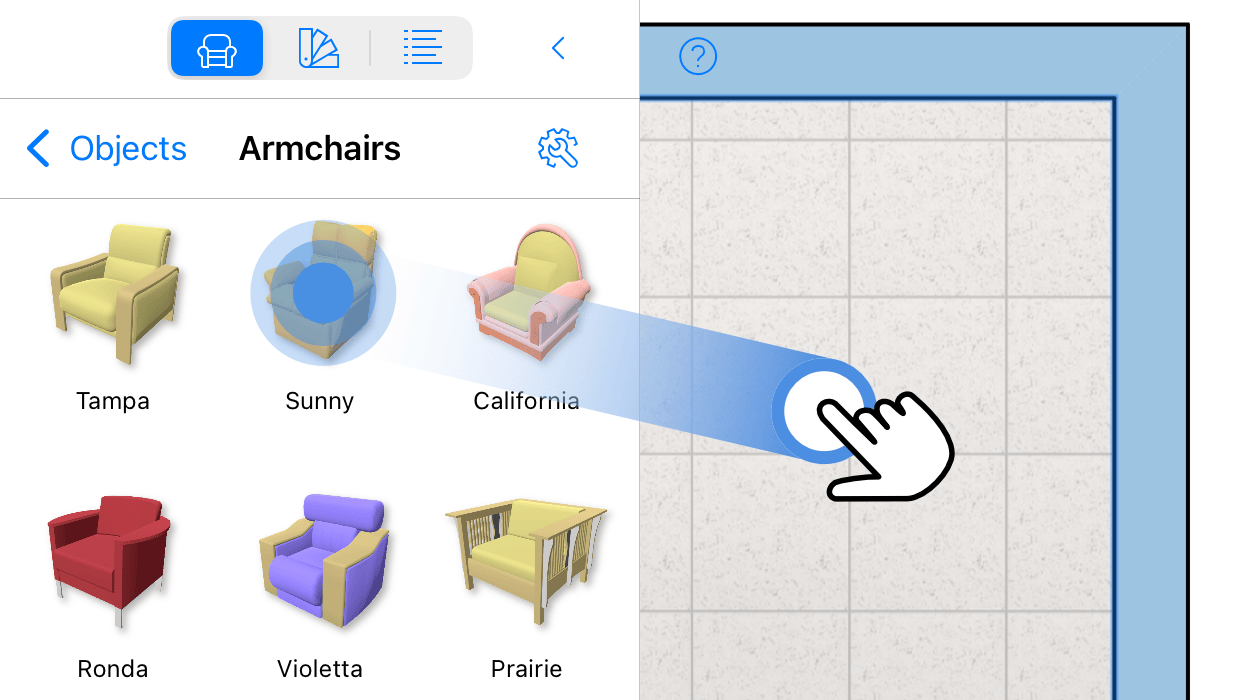Adding Objects
1. Tap on the Library icon in the toolbar.
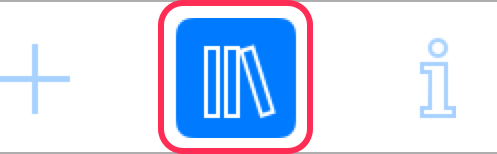
2. Choose the Objects section in the panel.
3. Scroll up or down to find an object category you need.
4. Tap on the category icon to open it.
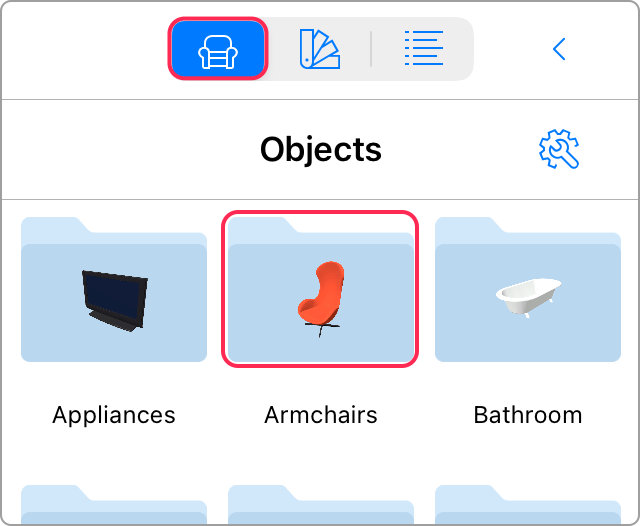
5. Drag an object from the library to the 2D or 3D view.