ジェスチャー

ルックアラウンド:1 本指で画面をタッチし、ドラッグして表示方向を変えます。選択されているオブジェクトをドラッグしないようにしてください。

パン:2 本指で画面をタッチし、ドラッグします。指定した方向に水平移動します。

ズーム:2 本指でピンチしてズームアウトします。指の間隔を広げると、ズームインします。

軌道:ピンチした後、1 本または両方の指を動かすことにより、2 本の指の間にある 1 点を中心にして旋回します。
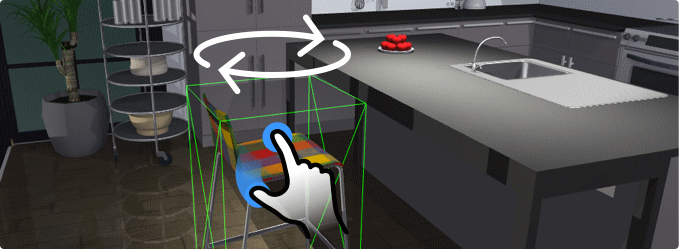
オブジェクトの回転:オブジェクトをタップして選択します。選択されているオブジェクト上にもう一度指を置き、少し横に動かしてホールドします。別の指をそのオブジェクト以外の任意の場所に置き、指を動かすと、オブジェクトが回転します。
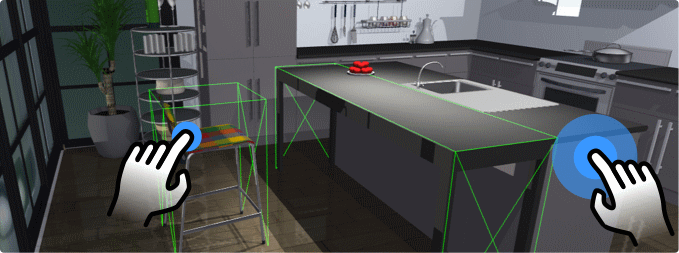
複数のオブジェクトの選択:オブジェクトをタップして選択します。指を画面上の任意の場所に置いてホールドします(選択されているオブジェクト上でもかまいません)。次に、選択したい他のオブジェクトをタップします。