Wall Panel Rect Tool
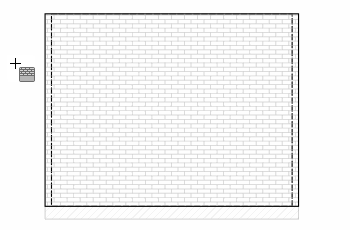
To add a wall panel:
- Click and hold the left mouse button where a first corner of the wall panel should appear.
- Move the cursor diagonally to specify the location of the opposite corner.
- Release the button.
Detailed info:
The 2D Elevation View